Audio on Canon XA10s
There are a few different ways to set up the audio on the cameras for different scenarios. For each scenario, refer to the Mic Input Panel to adjust how the camera handles inputs:

Scenario 1: A Group of People (with One Key Individual)
Mic Input 1 = Shotgun mic
Make sure EXT/INT (purple) is set to EXT
Set the CH1 phantom power to +48v (red)
Adjust the gain (green) until see the audio levels between -6 and -12db for people speaking at a normal voice
Mic Input 2 = Lavalier mic on Key Individual
Make sure EXT/INT (purple) is set to EXT
Set the CH2 phantom power to mic (yellow)
Adjust the gain (green) until see the audio levels between -6 and -12db for people speaking at a normal voice
Scenario 2: A Group of People (regular)
Mic Input 1 = Shotgun mic
Make sure EXT/INT (purple) is set to EXT
Set the CH1 phantom power to +48v (red)
Adjust the gain (green) until see the audio levels between -6 and -12db for people speaking at a normal voice
Common Audio Problems
Problem 1: The mic in Channel 2 is not picking up anything
Press FUNC
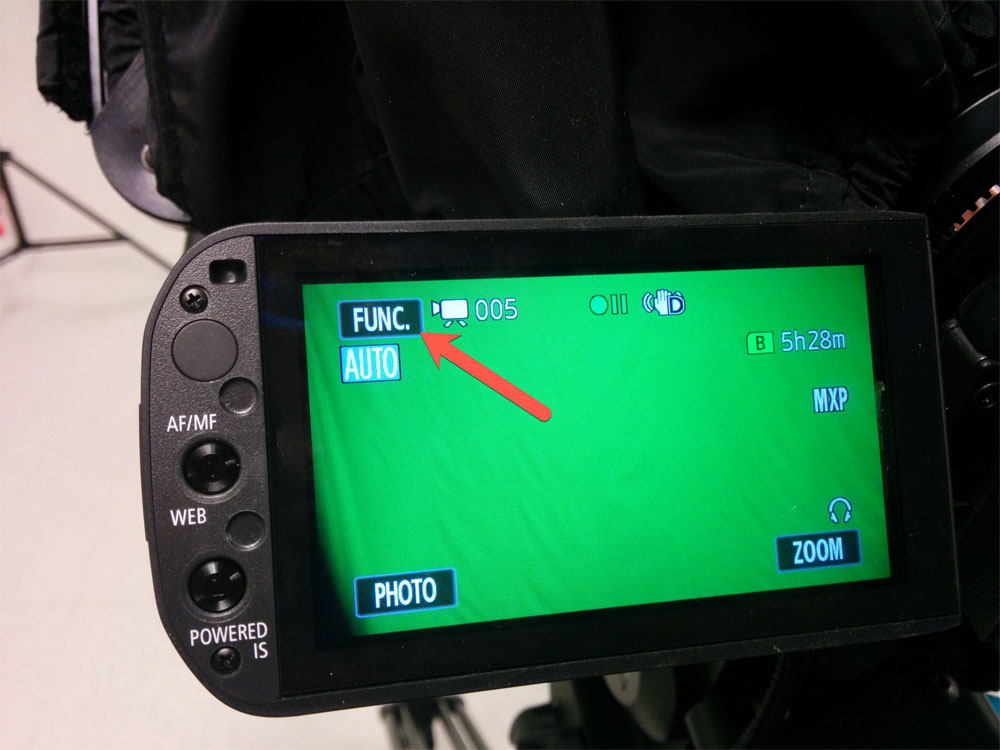
Press MENU

Select the Video Icon
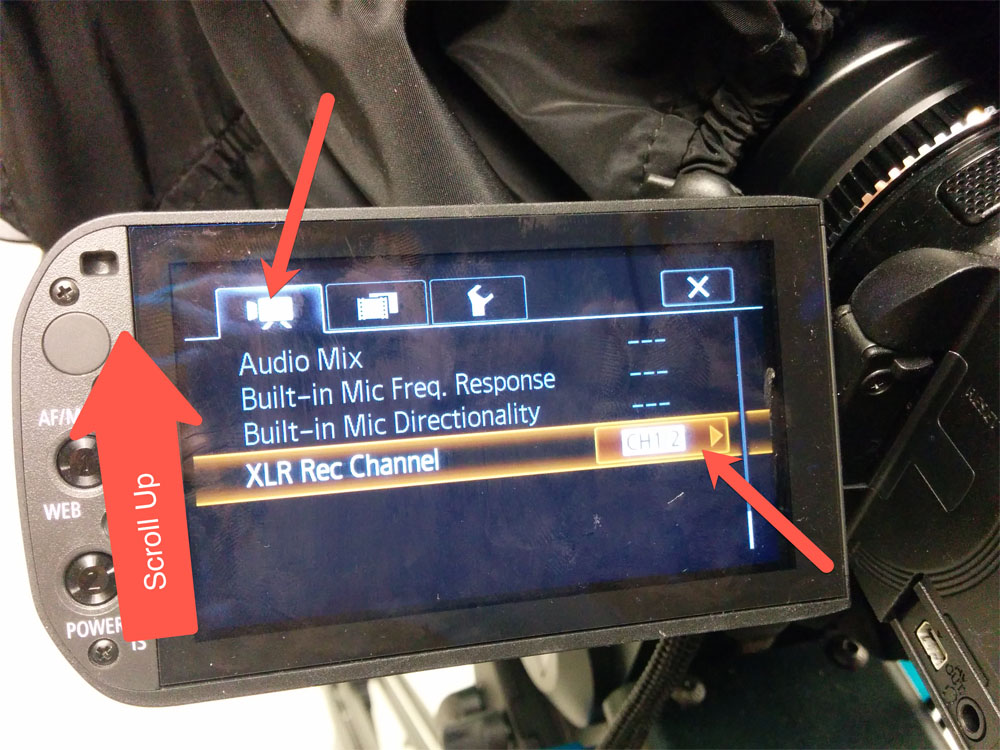
Scroll up
- Select XLR Rec Channel
- Select CH1
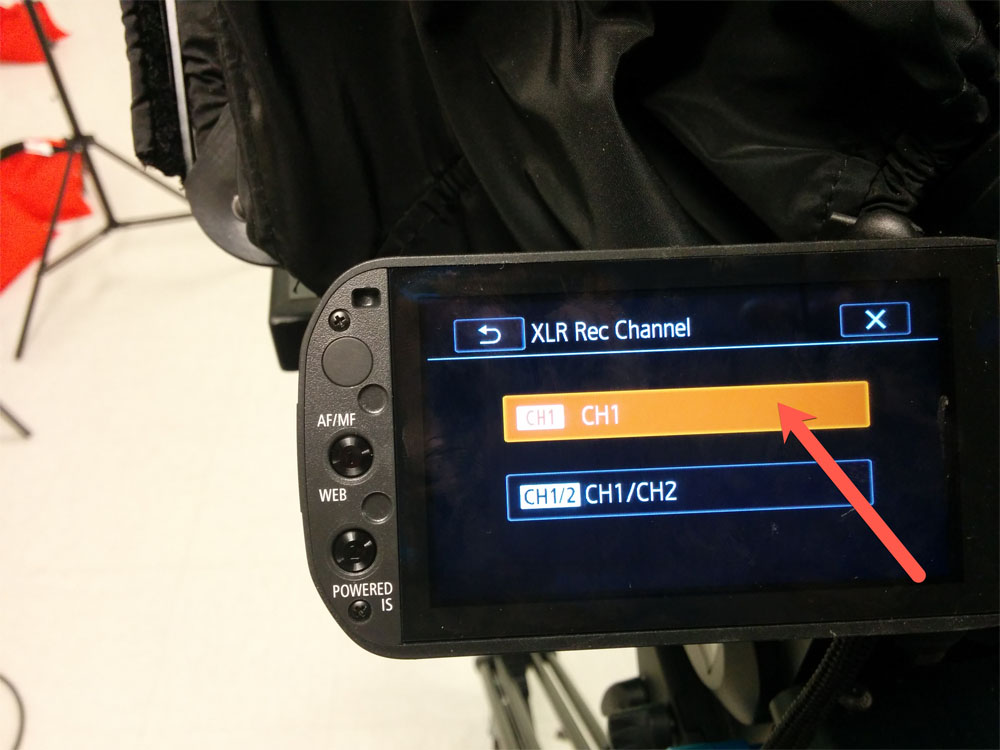
Problem 2: I can't hear both channels in the headphones
Press FUNC
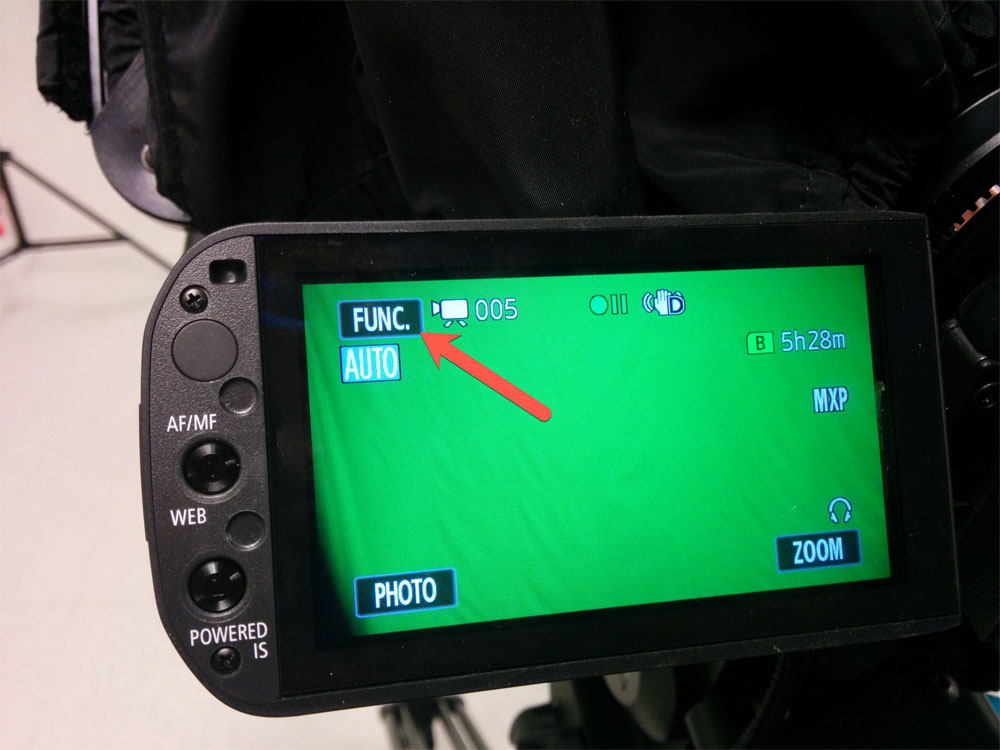
Press MENU

Press the WRENCH icon
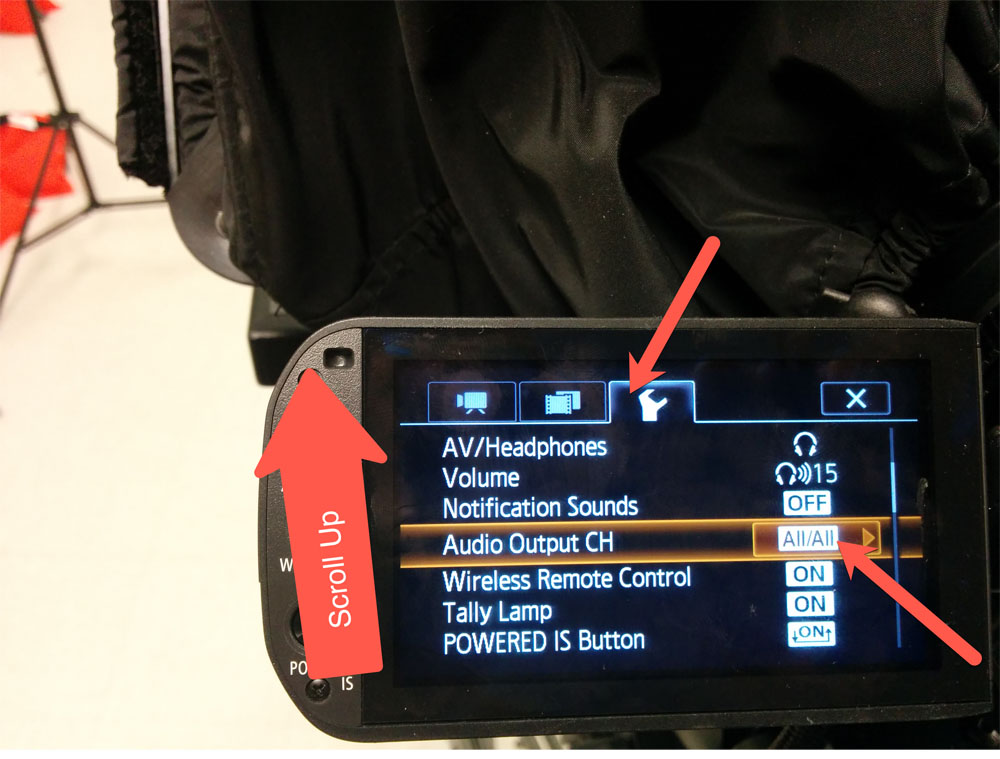
Scroll up
Press Audio Output Channels
Press CH1/CH2

Additional Information
Mic 48 + = phantom power - needed to power shotgun
Lavalier does not need phantom power - use regular mic setting
Mic ATT = Attenuation - for louder events where the sound will otherwise clip
Aim for volume of -6 to -12 db - never hit zero
Ask the speaker to test check mics
If the sound in headphones is wacky, the camera is not broken lol
- Menu > wrench icon > AV/headphones> select headphones
- Audio that is too quiet is easy to boost but audio that is too loud is probably ruined