Green Screen
Basic Setup
- Turn off room lights if you want the best possible shot.
- Turn on all three switches of LF Light and RF Light (Figure 1).
- Turn on three switches on RR Light (key light) and two switches on LR Light (fill light).
- Position subject at or in front of Subject Line, centered in viewer. This will guarantee they get the best possible keying.
- Record your subject.
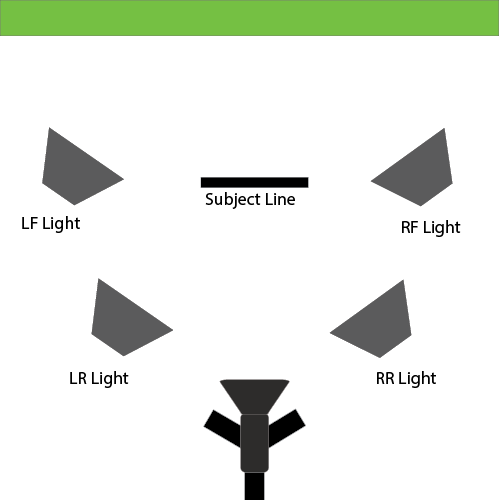
Figure 1
Keying Your Clip in Editing Software (i.e. Adding a Custom Background)
After you've imported your footage, follow these directions to key your shot: